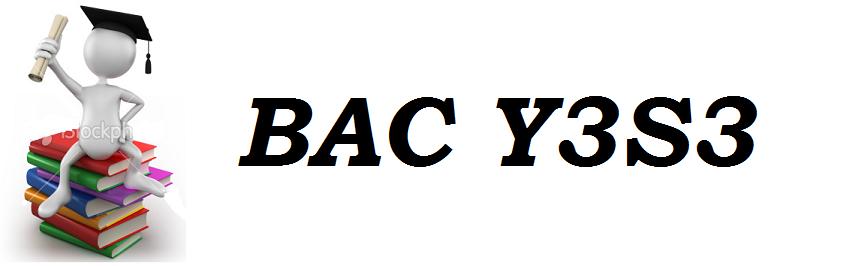So, it is advisable to meet the academic advisor and complete the academic advisor form in intranet on Wednesday, 1 Sept 2010.
Open your web browser and type in http://www.utar.edu.my/fbf/ in the Address field and then press Enter key.

 Click on your tutorial group to preview the recommended time table.
Click on your tutorial group to preview the recommended time table.

Step 2: Brows https://unitreg.utar.edu.my/portal/courseRegStu/login.jsp
OR
![]() Go to UTAR homepage at http://www.utar.edu.my/ and click UTAR Portal -Course Registration to display the Login page. You will see the following page.
Go to UTAR homepage at http://www.utar.edu.my/ and click UTAR Portal -Course Registration to display the Login page. You will see the following page.

Step 3: Type your 7 digits Student Identification Number, Password and Security Code in the appropriate fields and click on the Login button to access Course Registration System. If your login is successful, a welcome message containing your Full Name and Student Identification Number will appear as well as the main menu.
Step 4: Please select your respective lecture and tutorial class time table.
Step 5: Once you have registered, please check your time table in the " My unit registration"
OR
check in intranet (student portal)--> my course--> time table
Please download the file for your reference.
T4 (updated on 1/9/10)
T5 (updated on 1/9/10)
T6 (updated on 1/9/10)
T7 (updated on 1/9/10)
T8 (updated on 1/9/10)
T10 (updated on 1/9/10)
T11 (updated on 1/9/10)
T12 (updated on 1/9/10)
T13 (updated on 1/9/10)
T14 (updated on 1/9/10)
T15 (updated on 1/9/10)
T16 (updated on 1/9/10)
T17 (updated on 1/9/10)
T18 (updated on 1/9/10)
** If you have any query, please contact your respective classrep.